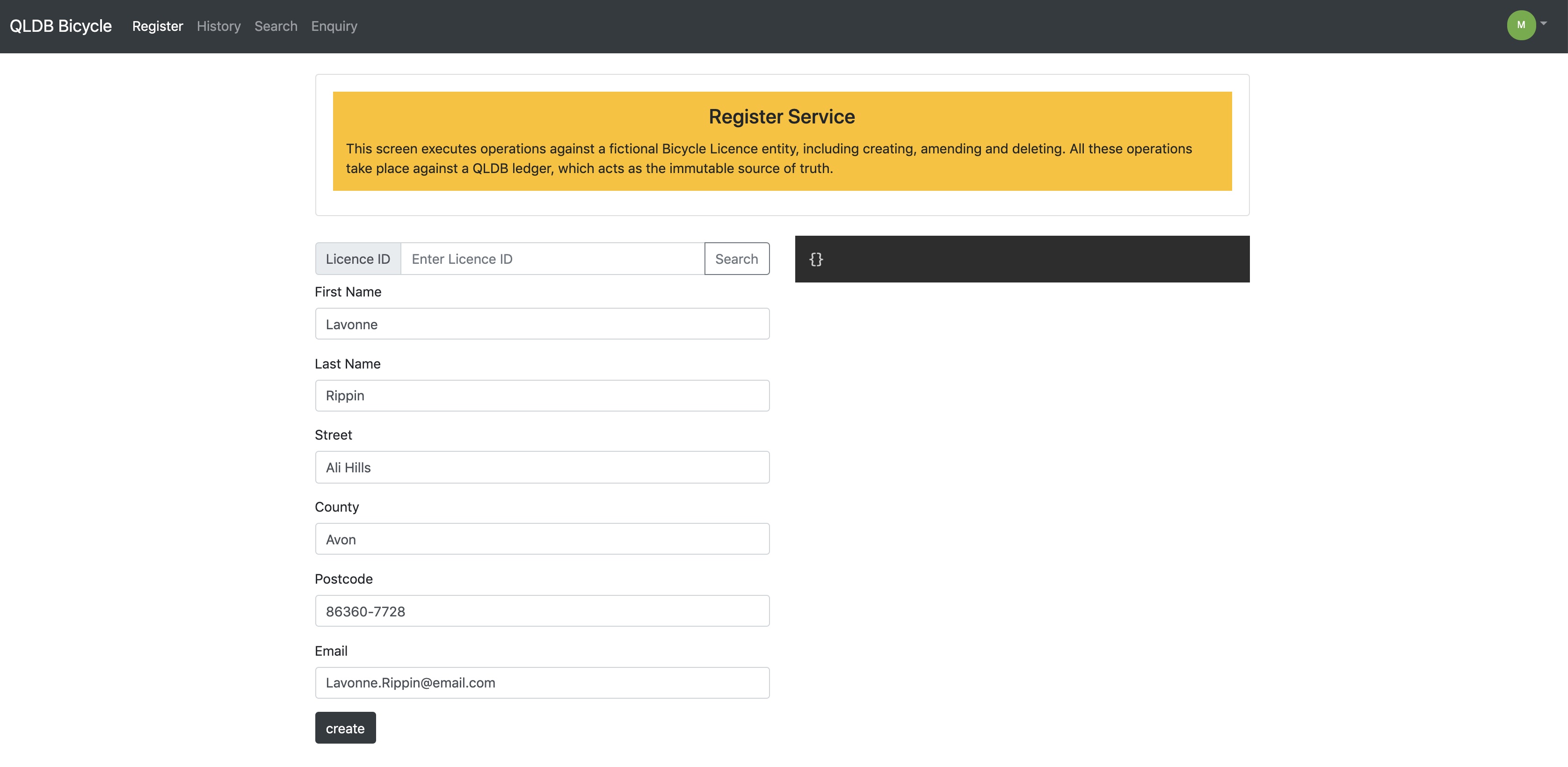Getting Started
To get started, click one of the links to the QLDB Demo. This will take you to a hosted page where you can sign in if you already have credentials, else create an account:
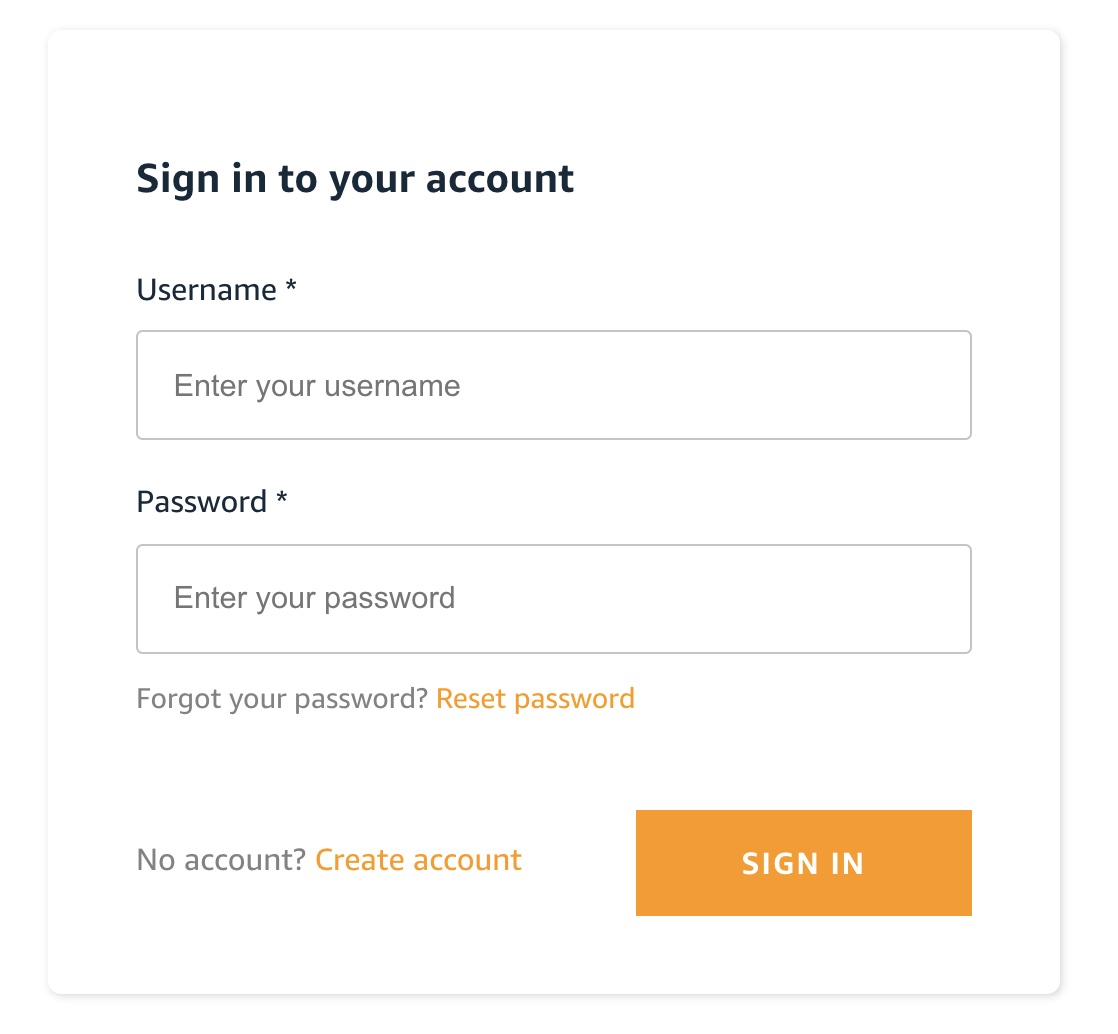
When you create an account, you must specify a username, password, email address and phone number. The email address must be a valid email address that you have access too. No use is made of phone number so any values can be entered here.
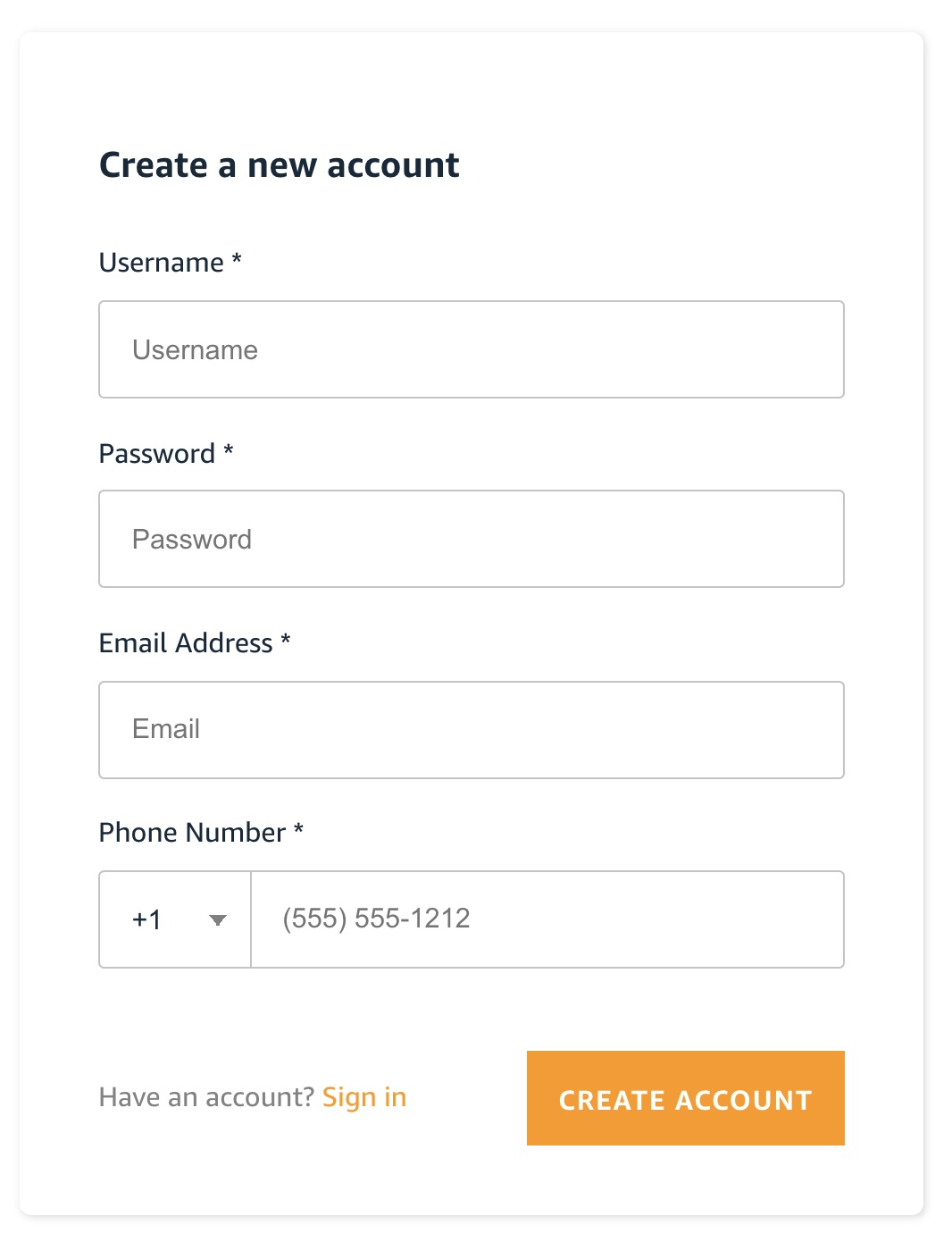
After you click on the Create Account button, you will be presented with a screen to confirm the sign-up process. Here you will need to enter a verification code:
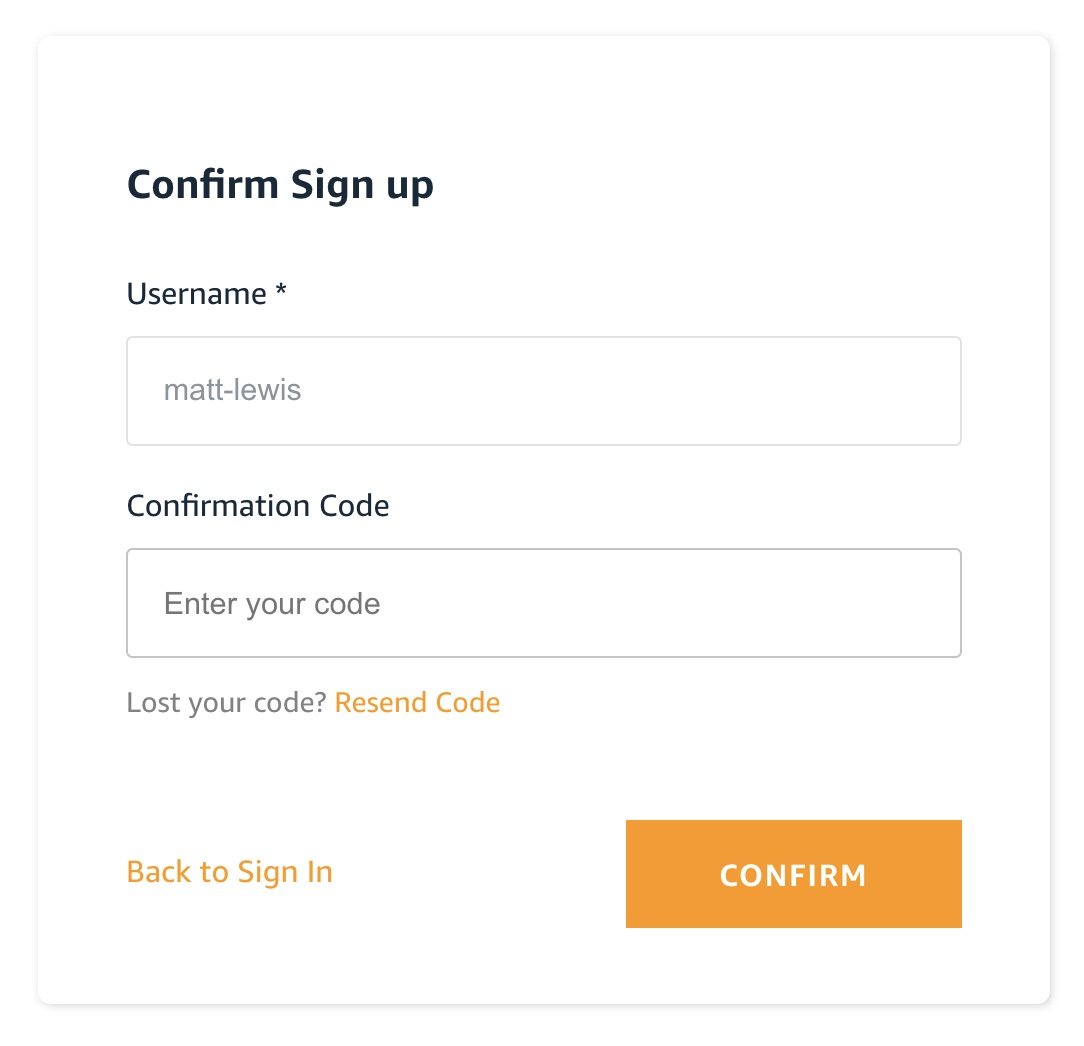
The verification will automatically be sent to the email address you used to register with:
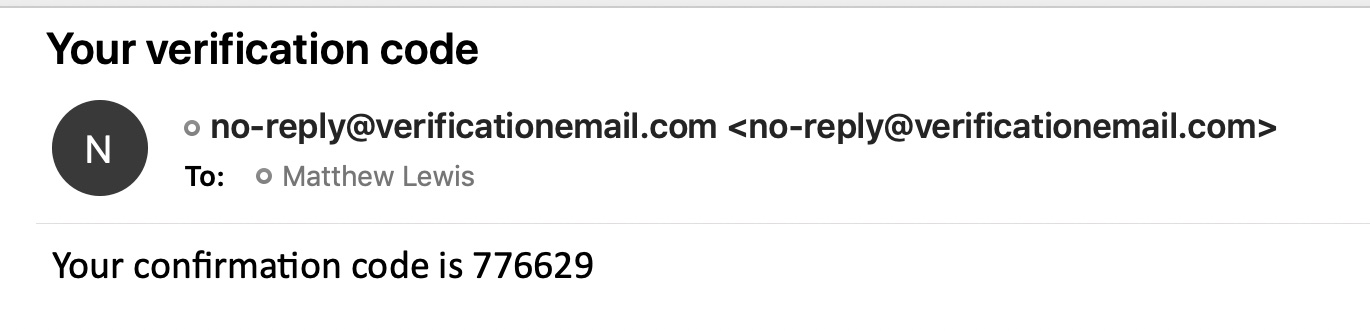
After you enter this code and click confirm, you will be presented with the main landing page of the QLDB Demo, which allows you to create, update and delete a Bicycle Licence: